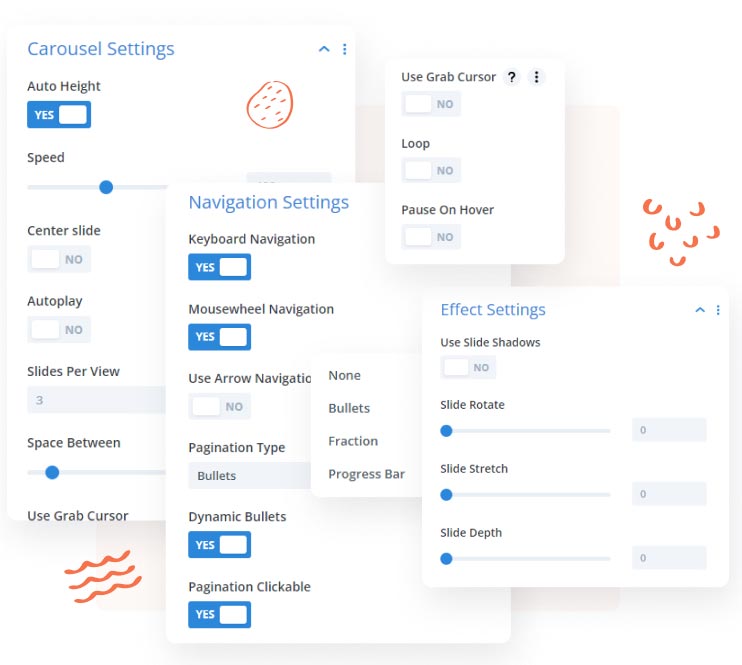Woo Product Carousel
This product is an elegant carousel slider with six impressive layouts. Within the Woo Carousel product, some impressive features allow you to control everything. Create product slides easily using the Woo Product Carousel
Explore Product Carousel Demo
The Key Features:
100% Responsive
Total 6 Layouts
Carousel Settings
Easily Customizable
Text Settings
Image Settings
More Options
Woo Essential ProductCarousel Comes With Six Amazing Layouts
Each of the six layouts has its beauty. Pick the one you like best and see the trendy style it brings to the carousel.
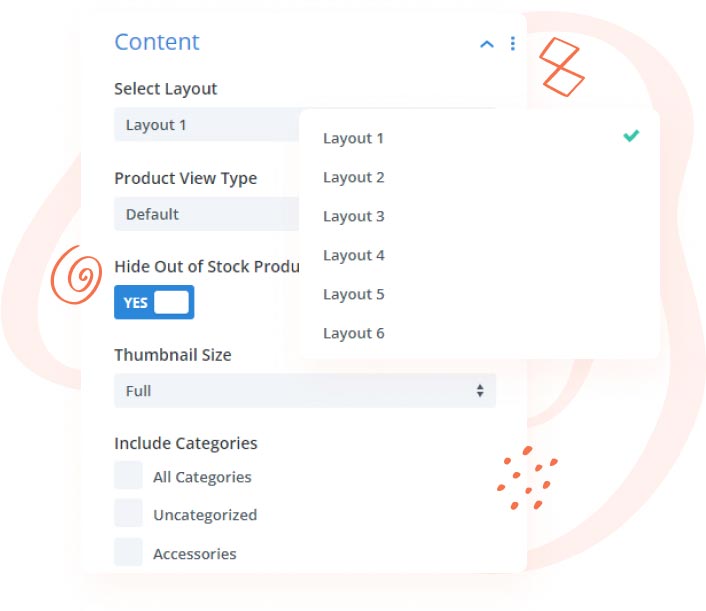
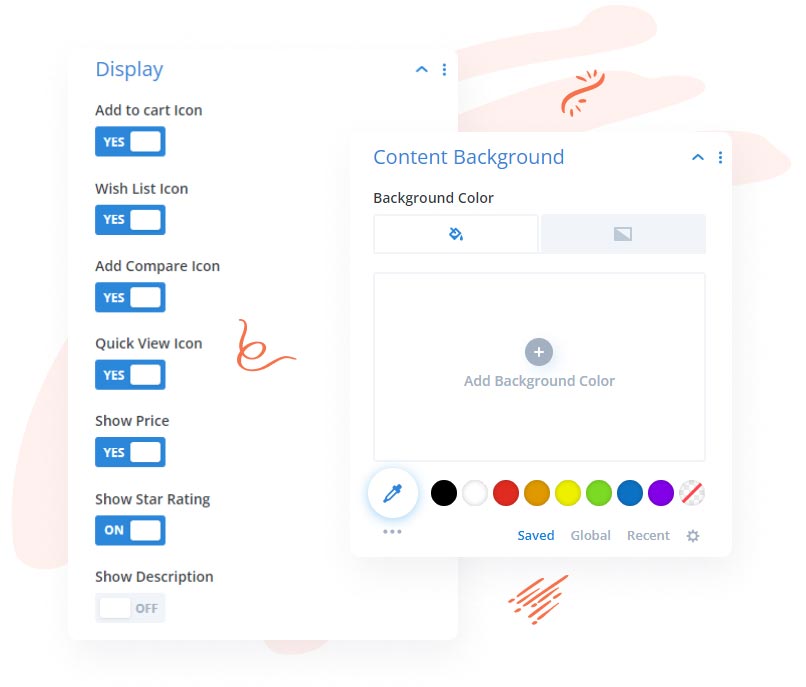
In Woo Product Carousel Content Background & Display Features
Easily select a color for the content background using the pointer or simply put the hex code to achieve the exact color you want. You can easily enable or disable Add to Cart, Price, Star Rating, and Description. showcasing content.
Explore Product Carousel Demo
Easy To ConfigureNavigation Features
Here you can select Navigation type, and it also includes features like Dynamic Bullet and Arrow, Pagination, Mouse Wheel, and Keyboard navigation enabling options.
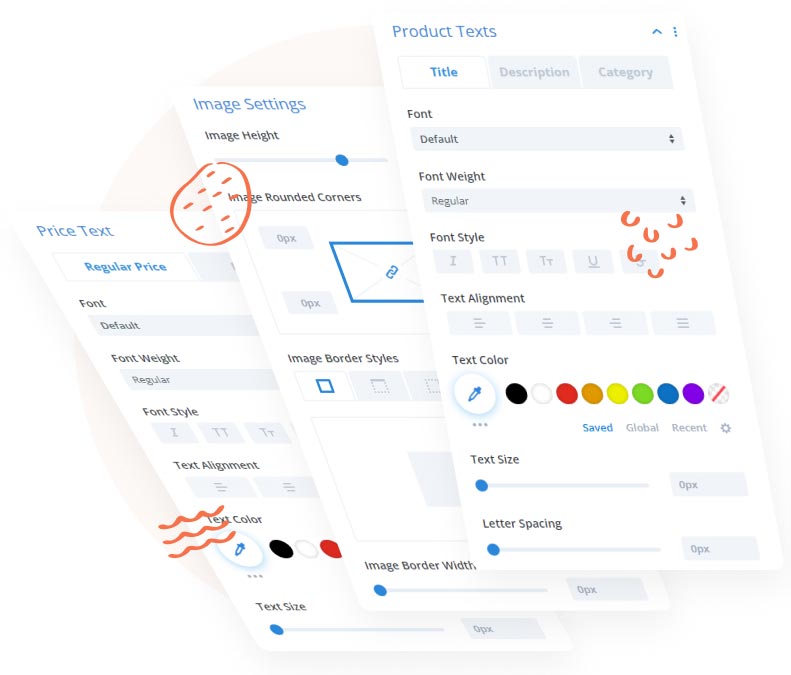
Stylize the Textsusing the Typographytools for all Text Fields
Text stylization made easy and innovative. Trendy typography design tools are available for Product Name, Product Description, Price Text, Add To Cart, View Cart, Sale Badge, and Out Of Stock Badge.
Configure All Design Aspects and Elements
Text stylization made easy and innovative. Trendy typography design tools are available for Product Name, Product Description, Price Text, Add To Cart, View Cart, Sale Badge, and Out Of Stock Badge.
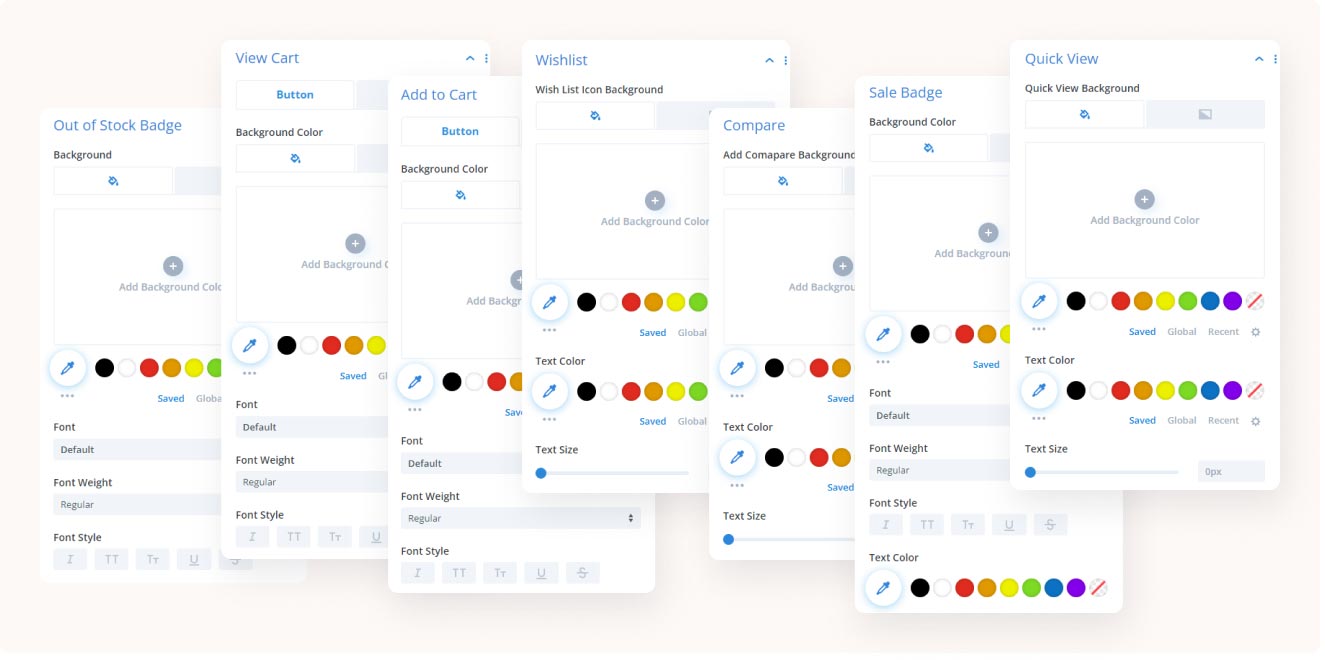
Experience Product Carousel Modules Demo
Design Your Dream Divi Website with Woo Essential
30-Day Money-Back Guarantee, No Questions Asked!
FAQ
Frequently Asked Question
What is the best definition of WooCommerce & Product?
WordPress has an eCommerce plugin called WooCommerce. WordPress users of small and large businesses can use it to build and design their online store. You can now set up your eCommerce/WooCommerce site under Divi Theme.
How do I install my Woo Essential Plugin?
Just like any other third-party plugin/extension of Divi, you have to download the zip file containing the plugin and upload it.
Here’s an instruction:
- After you download the plugin’s zip file > go to your WordPress ‘Dashboard’
- On the left > go down to ‘Plugins’
- ‘Add New’ > ‘Upload Plugin’
- Finally, select the (.zip) file that has the modules
- When the plugin is uploaded successfully, you will need to ‘Save Changes’ > then click on ‘Activate’.
- Enjoy your Woo Essential Plugin!
Here’s a similar video showcasing the installation process:
https://youtu.be/zb6GCQWMP-0
How do I customize my WooCommerce website using Woo Essential Plugin’s modules?
Once you have installed the plugin, all of the modules within Woo Essential Plugin will appear among the default modules in the Visual Builder.
Do I receive support for the Woo Essential Plugin?
For any support for the Woo Essential Plugin, or if you have purchased other DiviNext products, you can always reach out to us via our support email: support@divinext.com
What theme does Woo Essential Plugin use?
The Woo Essential Plugin is made for all Divi users under Divi Theme by Elegant Themes.
How do you provide support?
You can find answers to the Woo Essential Plugin questions in our documentation. Our aim is to provide self-help resources to empower you to manage your site.
Alternatively, you can start a live chat or submit a ticket directly related to the product you need help with via the Help Desk.
Other Divi Modules in Woo Essential Plugin