Compare Feature
The Compare feature within Woo Essential helps users compare the products they plan to purchase.
If you want your users to be able to compare some products of your shop, you require the YITH WooCommerce Compare plugin, which works as an extension of the WooCommerce plugin. Users can easily see the differences between the products by keeping them in one table.
Installation
- Unzip the downloaded zip file.
- Upload the plugin folder into your WordPress site’s [wp-content/plugins/] directory.
- Activate YITH WooCommerce Compare from the Plugins page
Once YITH WooCommerce Compare is installed you can head on to Woo Essential Plugins modules and easily adjust the feature’s setting through our modules.
Improving customer management using the Woo Essential Plugin’s ‘Wishlist’ and ‘Compare’ features.
Let’s talk about how the Compare feature works for the modules included in the Woo Essential Plugin:
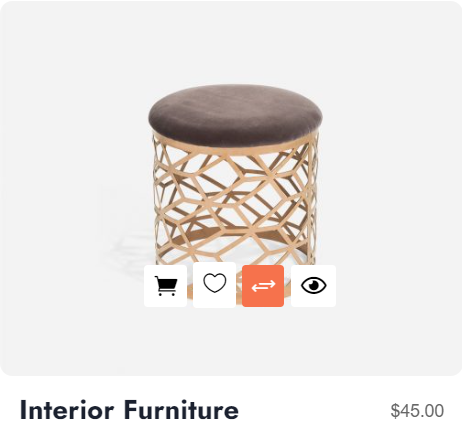
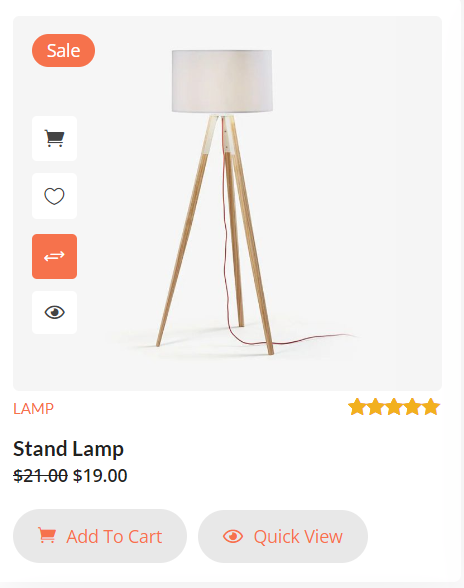
Here are four more modules within Woo Essential Plugin where the Compare feature is available:
Once you view the products in each of the modules mentioned above, the “Compare” button will be displayed below the “Add to Wishlist” link.
Here are the examples:
Step -1
Click on product
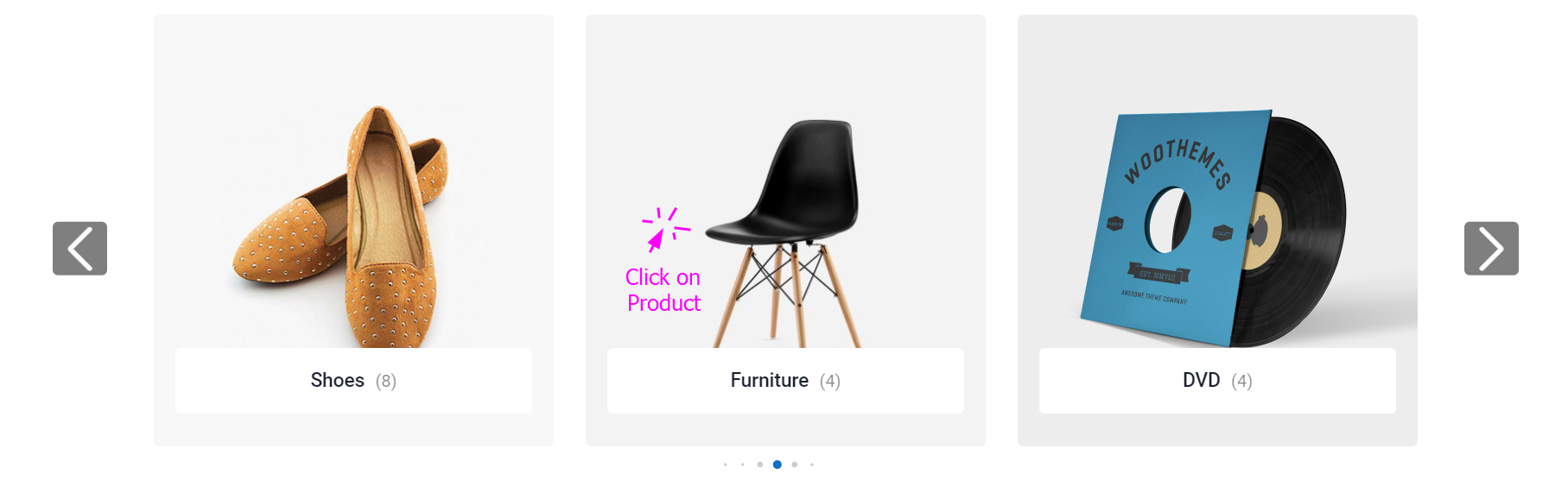
Step – 2
Click the product again
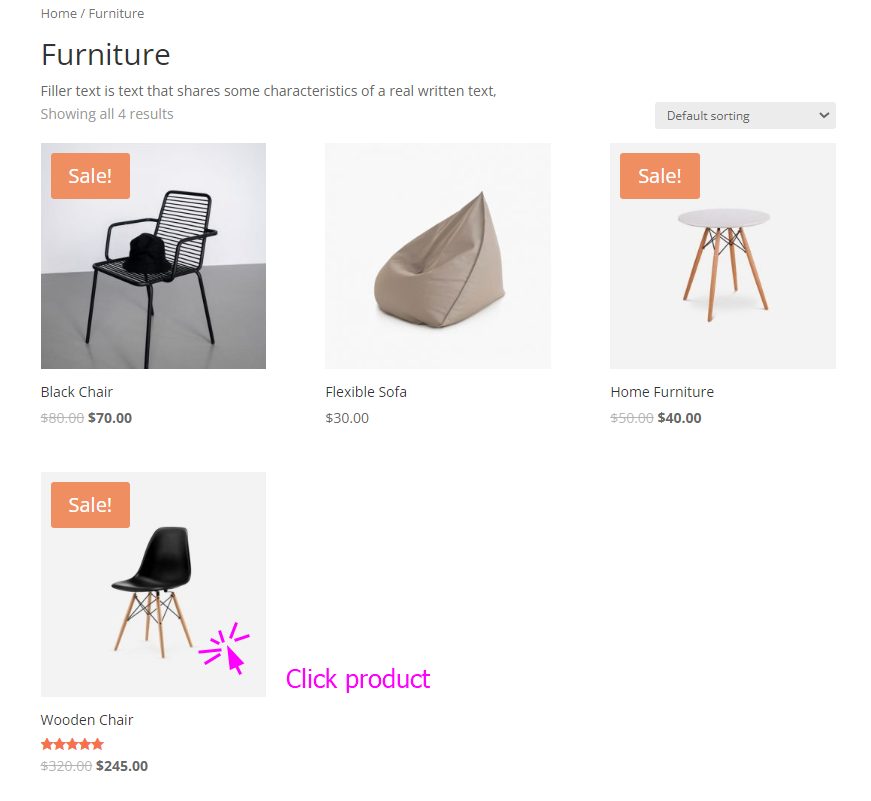
Step – 3
Click “Compare”
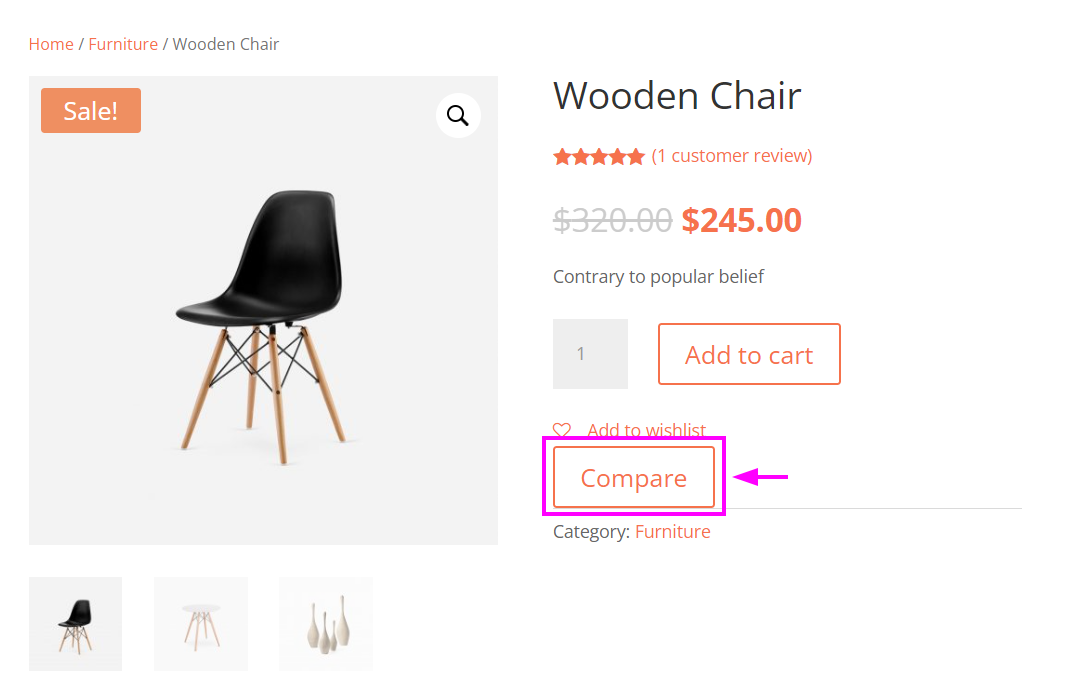
Step – 4
This is how the comparison of two or more products can be done:
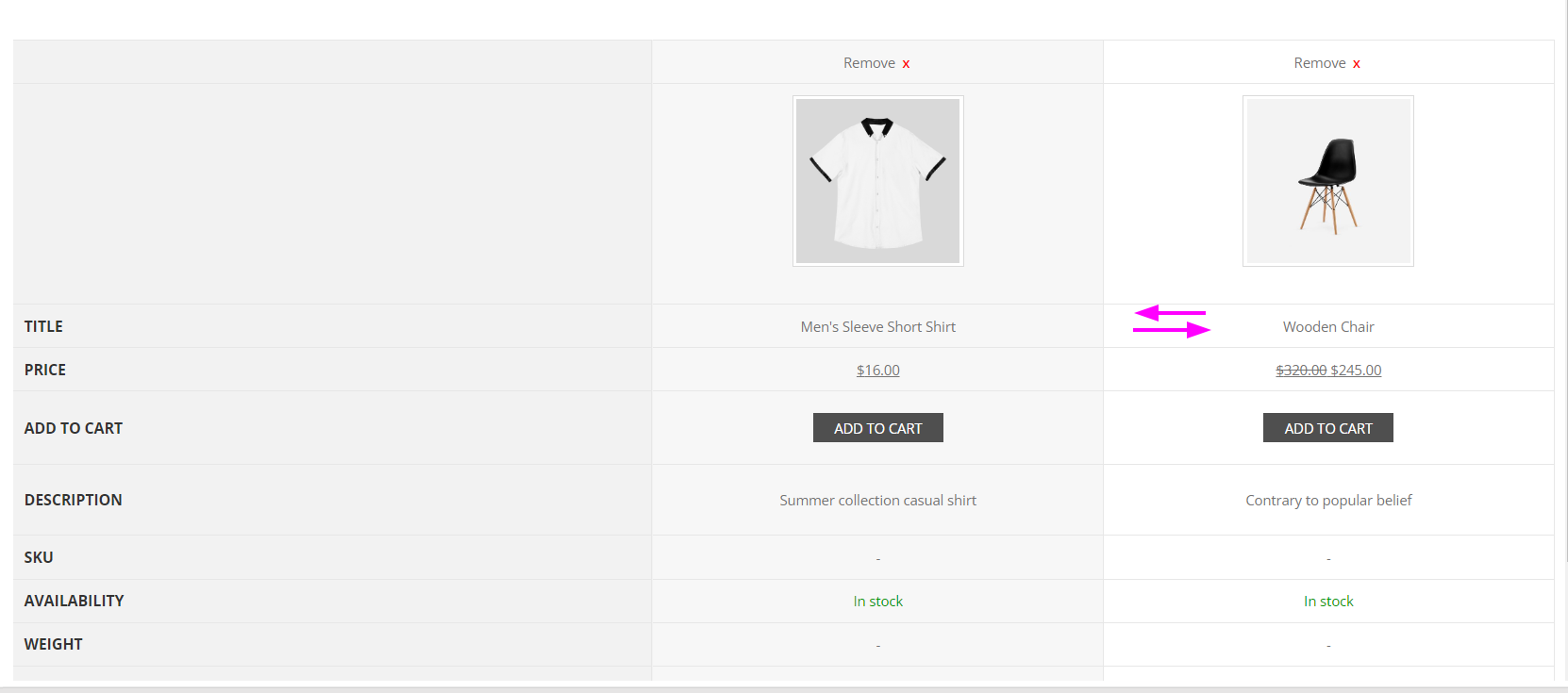
Within the set of 8 brilliant modules, 6 of them have the Compare feature so your customers can easily distinguish and choose from which ones to buy.