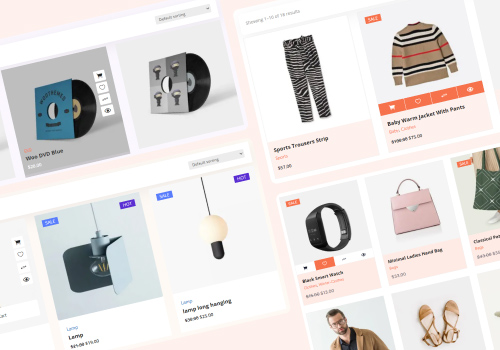Woo Product Grid
Arrange the products in a grid format! The Woo Essential Plugin’s Woo Product Grid will enhance the product arrangement for users and viewers! Create a grid gallery like no other!
- $90.00
- $18.00
- $110.00
- $150.00
- Original price was: $79.00.$70.00Current price is: $70.00.
The following are some of the key features:
100% Responsive
08 Layouts
Grid System
Pagination
Product Filtering
Product Sorting
Text Settings
Image Settings
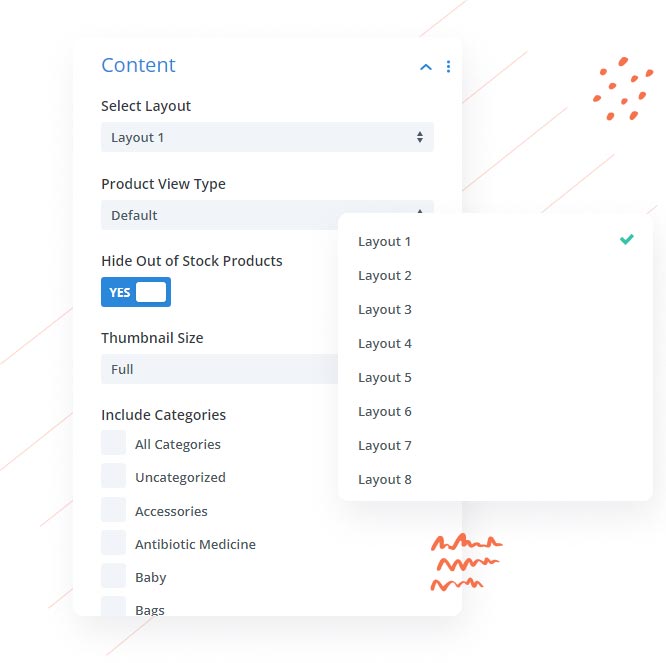
Woo Essential Product GridComes With 8 Stunning Layouts!
Each layout has its own unique appearance. You can choose your favorite and see how stylish it appears on the grid-formatted design.
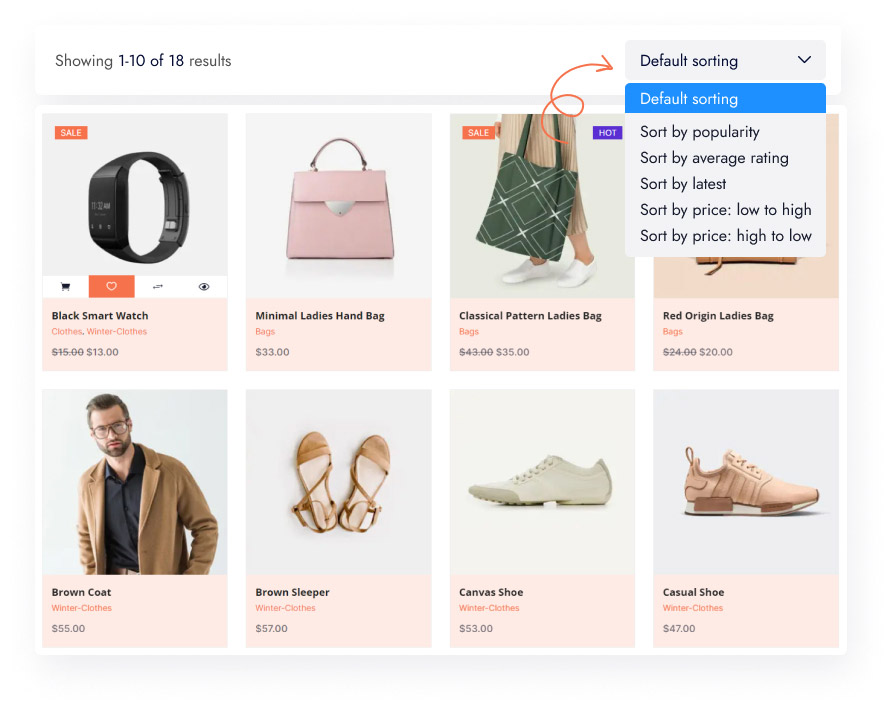
Product sorting is compatible with Woo Essential Product Grid
Effortlessly sort products with Woo Essential Product Grid. Enhance customer experience and streamline shopping. Personalize and optimize product display with ease.
Woo Essential Product Grid Compatible with Product Filters
Enhance your e-commerce site with Woo Essential Product Grid. Integrated with product filters, it helps customers refine their search. Showcase products visually, with customizable display styles. Optimize displays to boost satisfaction and conversions.
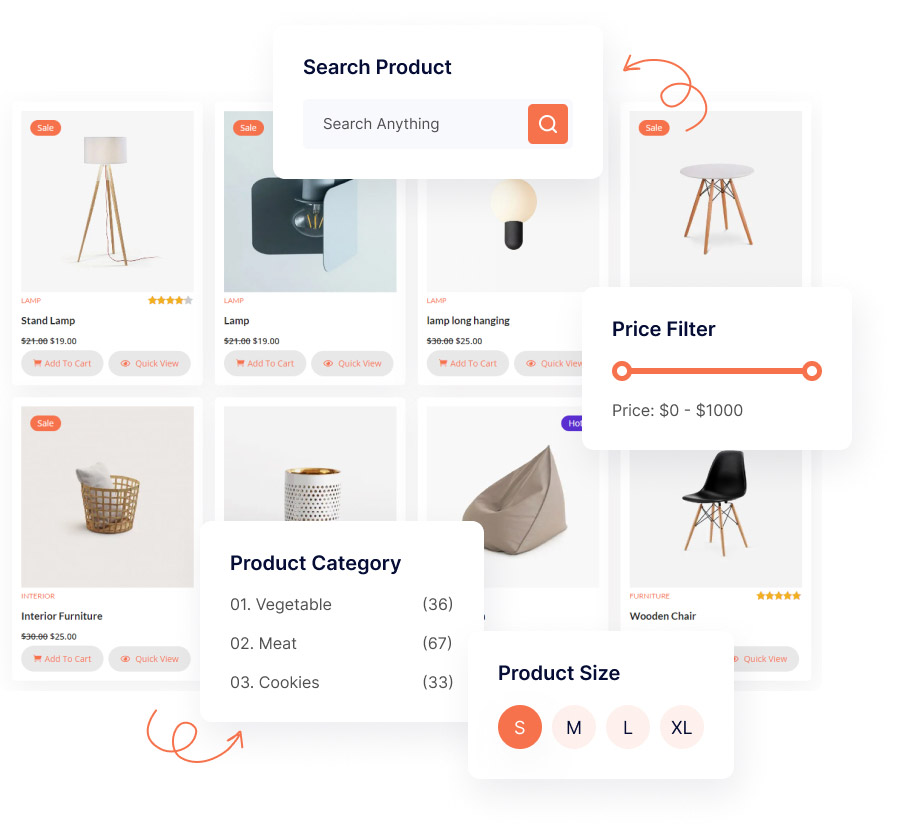
Explore Product Grid Demo
Showing 6 of 38 results
- Price range: $50.00 through $90.00
- Original price was: $100.00.$1.00Current price is: $1.00.
- $120.00
- Original price was: $100.00.$75.00Current price is: $75.00.
Explore Product Grid Demo
African American Loafer
$25.00All time cream
Original price was: $35.00.$32.00Current price is: $32.00.Antipodes Face Oil
$79.00Ash Velvet
$20.00Black Jute
$15.00Black Smart Watch
Original price was: $15.00.$13.00Current price is: $13.00.Blue Sneakers Platform
Original price was: $27.00.$22.00Current price is: $22.00.Brown Coat
$55.00
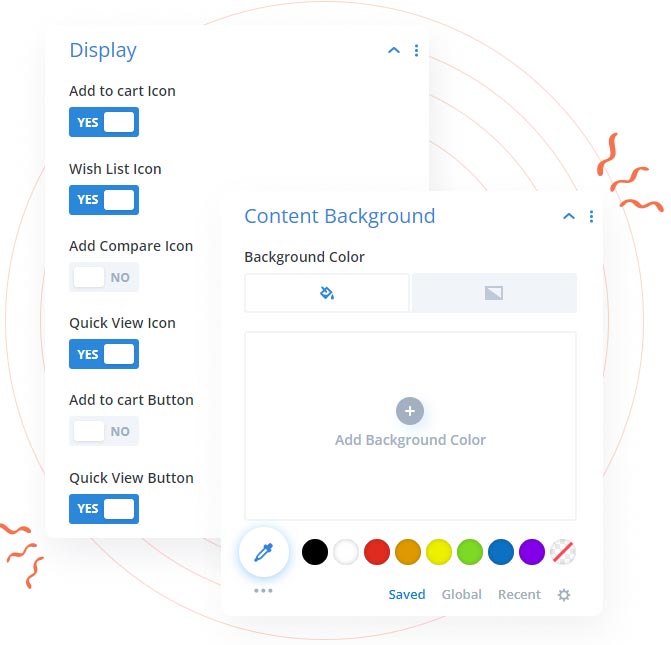
Woo Essential Product Grid Add Content Background & Display
You can easily configure content background settings to add colorful backgrounds to text. In the Display settings, enable or disable fields like Add to Cart Position, Show Price, Show Category, Show Star Rating, and Show Pagination. It also includes text fields for Previous and Next content, allowing you to customize what viewers see from seven available options.
Explore Product Grid Demo
- Original price was: $35.00.$32.00Current price is: $32.00.
- $295.00
- Original price was: $15.00.$13.00Current price is: $13.00.
- $55.00
Add & Customize Grid
Grid Number will allow you to place the number of grids you’d like to display. The Grid Gap, will help adjust the space between the products within the grid design.
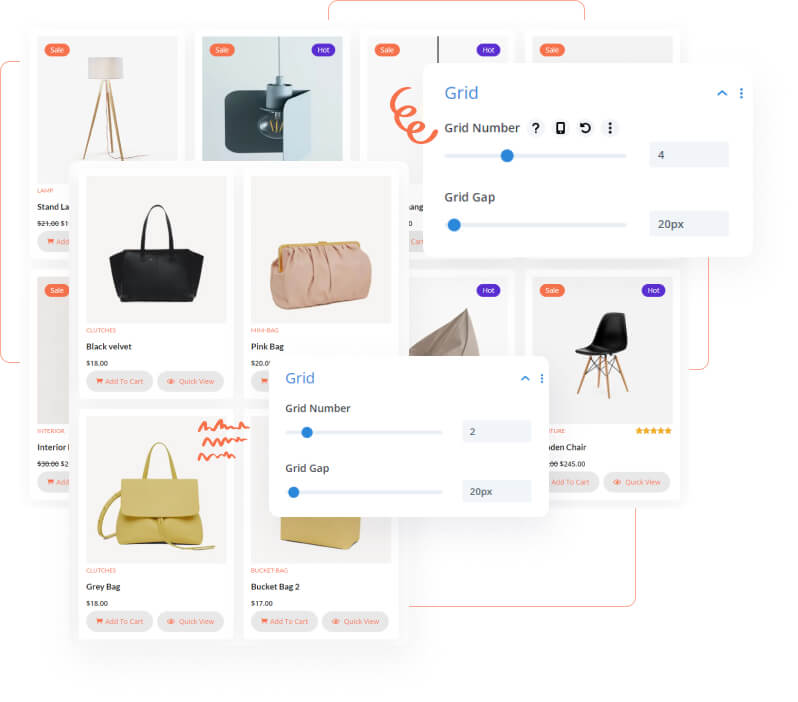
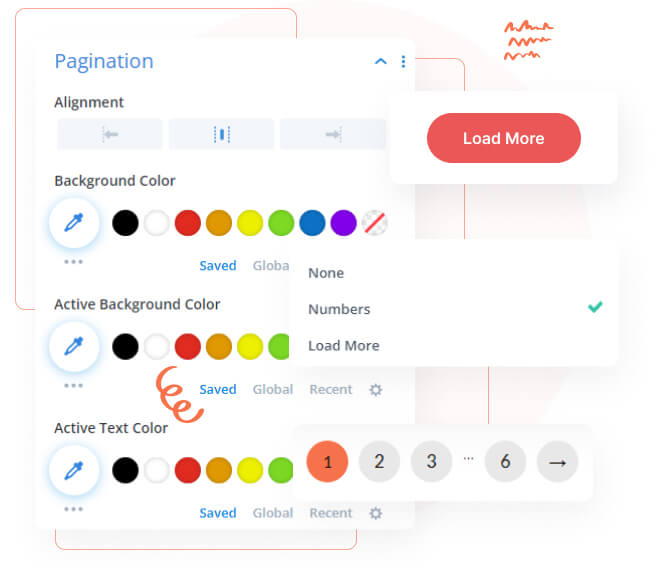
Customize The Pagination
With the Pagination feature, you are achieving great design possibilities. Add unlimited Numbered pages, Load More button, Alignment feature, Text Stylization, and more.
Explore Product Grid Demo
Configure All Design Aspects and Elements
Text stylization made easy and innovative. Trendy typography design tools are available for Product Name, Product Description, Price Text, Add To Cart, View Cart, Sale Badge, Compare, and Out Of Stock Badge.
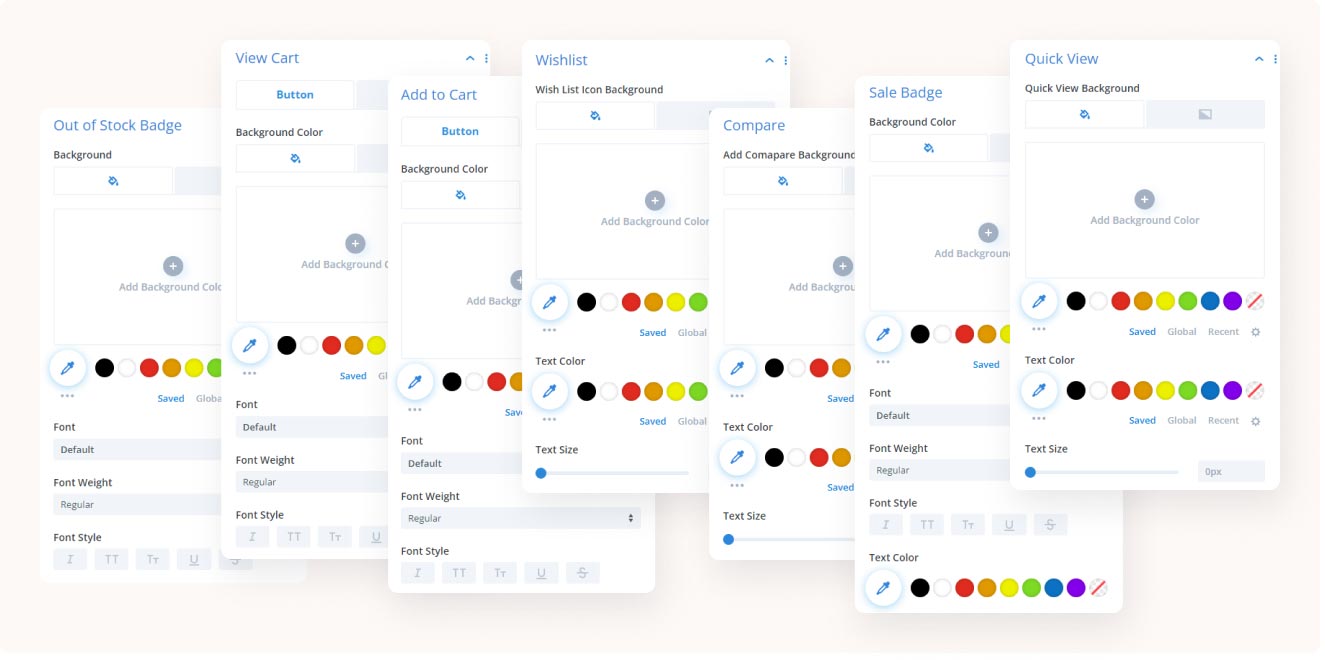
Product Grid Module Layout
The Woo Product Grid Module Layout offers a visually appealing and organized display for products on your website. With its intuitive design, it allows you to showcase your WooCommerce products in a grid format, making it easy for visitors to browse and explore your offerings.
Design Your Dream Divi Website with Woo Essential
30-Day Money-Back Guarantee, No Questions Asked!
FAQ
Frequently Asked Question
What is the best definition of WooCommerce & Product?
WordPress has an eCommerce plugin called WooCommerce. WordPress users of small and large businesses can use it to build and design their online store. You can now set up your eCommerce/WooCommerce site under Divi Theme.
How do I install my Woo Essential Plugin?
Just like any other third-party plugin/extension of Divi, you have to download the zip file containing the plugin and upload it.
Here’s an instruction:
- After you download the plugin’s zip file > go to your WordPress ‘Dashboard’
- On the left > go down to ‘Plugins’
- ‘Add New’ > ‘Upload Plugin’
- Finally, select the (.zip) file that has the modules
- When the plugin is uploaded successfully, you will need to ‘Save Changes’ > then click on ‘Activate’.
- Enjoy your Woo Essential Plugin!
Here’s a similar video showcasing the installation process:
https://youtu.be/zb6GCQWMP-0
How do I customize my WooCommerce website using Woo Essential Plugin’s modules?
Once you have installed the plugin, all of the modules within Woo Essential Plugin will appear among the default modules in the Visual Builder.
Do I receive support for the Woo Essential Plugin?
For any support for the Woo Essential Plugin, or if you have purchased other DiviNext products, you can always reach out to us via our support email: support@divinext.com
What theme does Woo Essential Plugin use?
The Woo Essential Plugin is made for all Divi users under Divi Theme by Elegant Themes.
How do you provide support?
You can find answers to the Woo Essential Plugin questions in our documentation. Our aim is to provide self-help resources to empower you to manage your site.
Alternatively, you can start a live chat or submit a ticket directly related to the product you need help with via the Help Desk.
Other Divi Modules in Woo Essential Plugin