
Woo Category Masonry
When using the Woo Category Masonry, the products will automatically take on the image size and display accordingly. Categorize and organize the products on your WooCommerce website. The results are stunning!
Main Features
Here are some cool features you are receiving using the Woo Essential Plugin modules.
100% responsive .
Product Settings
Product Settings
Filter Settings
Easily Customizable
Text Settings
Image Settings
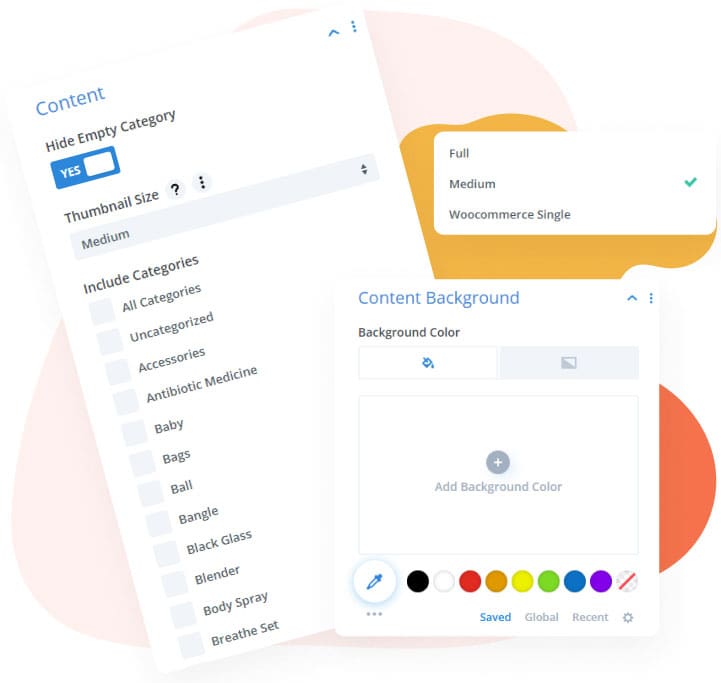
In Woo Essential Product Category Masonry Content and Content Background
The features available within the content and content background make designing ever-so simple. With the functions to choose categories and content background color, you can achieve great design possibilities with just a few clicks.
Display Feature and Grid Settings
You can easily enable or disable Display settings for product count and category name stacked. Grid settings allow you to adjust and configure the number of grids and grid gaps between each product.
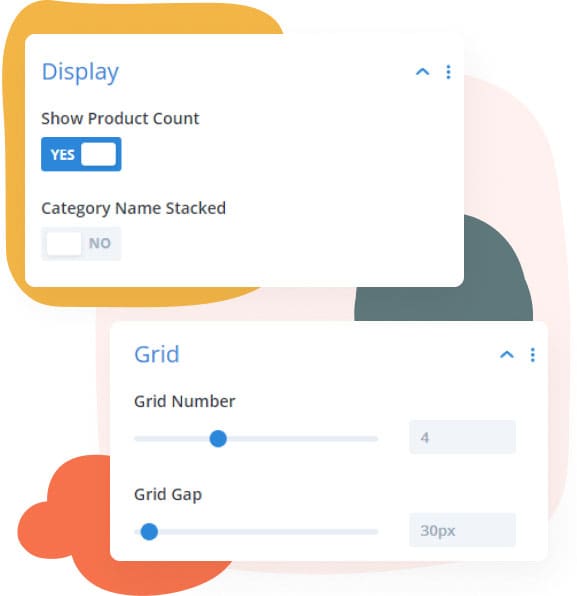
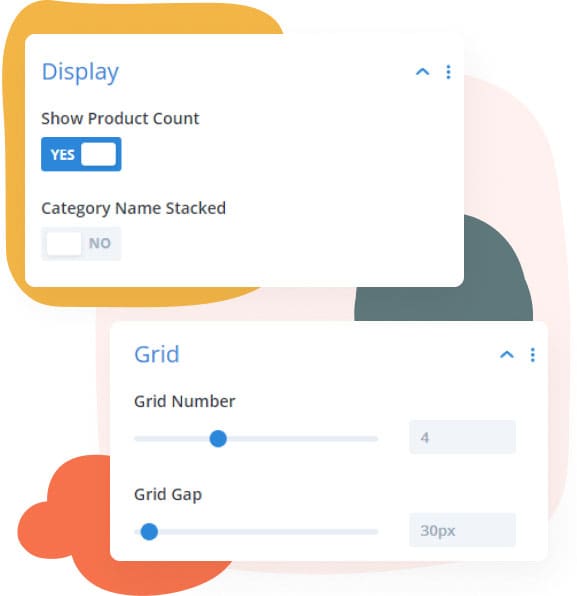
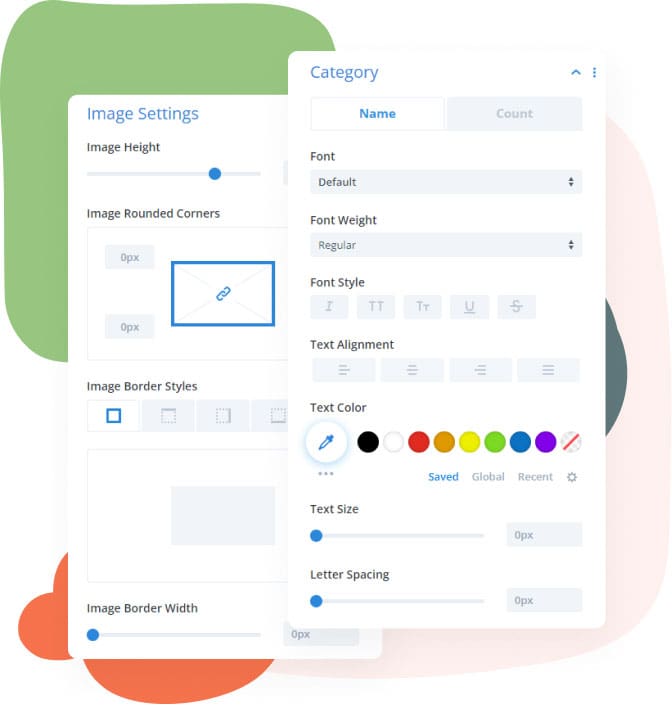
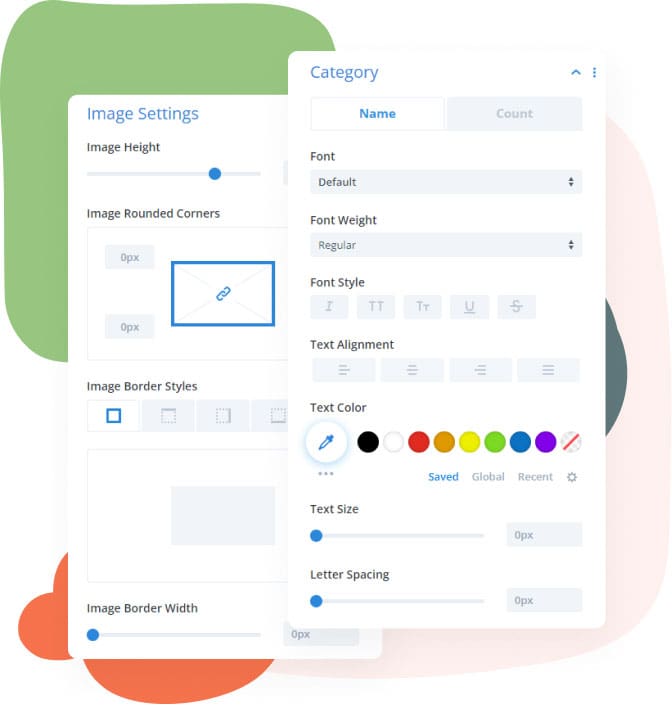
Image Settings and Category Text Stylization
From adjusting image height to adding rounded corners to including cool borders, get all the necessary design tools to achieve a superb design. Typography plays a vital role in designing and we have included text stylizing so you can get more out of using all of our modules within Woo Essential Plugin.















